 The inability of most presenters to produce good audio & video, using Zoom alone presents a significant downside for streaming larger events. Inexperienced as they are, many remote presenters have no idea of what it takes to produce a clean video image with good lighting & smooth audio – not to mention the jerky video & stuttering, freezing audio caused by slow or unreliable Internet connections.
The inability of most presenters to produce good audio & video, using Zoom alone presents a significant downside for streaming larger events. Inexperienced as they are, many remote presenters have no idea of what it takes to produce a clean video image with good lighting & smooth audio – not to mention the jerky video & stuttering, freezing audio caused by slow or unreliable Internet connections.
COMBINING ZOOM WITH TRADITIONAL WEBCASTING TAKES CARE OF THAT ISSUE & THEN SOME…
Combining Zoom with Live Webcasting gives Professional Results that utilize the many features & user-friendliness of Zoom with the strength of Traditional Webcasting to overcome all obstacles to produce a professional-looking, yet Feature-filled & Fully Interactive Live Event.
Watch this demo containing short extracts from an Interactive Zoom Event combined with a Traditional Live Webcast.
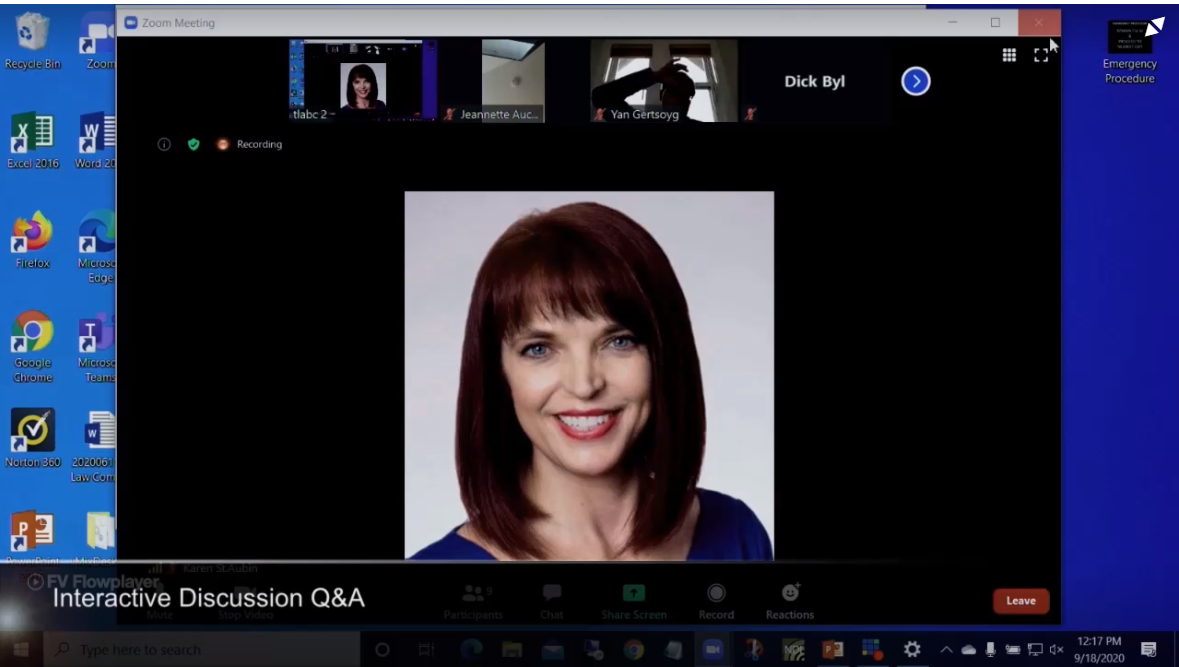
These days with more and more viewers as well as presenters, are hesitant to travel to conferences, to be cooped up with crowds in the same indoor space, using Zoom is becoming more popular – at least till this pandemic subsides. But while there are definite benefits to using Zoom, it also comes with its own inbuilt disadvantages.
Here is a comparison of the Pros and Cons of Zoom vs. Live Webcasting…
| ZOOM ALONE | TRADITIONAL LIVE WEBCASTING |
| Strong backlighting which places the presenter’s face in deep shadow and makes them almost unrecognizable. | Lighting strength and direction can be precisely controlled to present a clean video image. |
| Strong frontal lighting with overexposure of the presenter’s face, when the webcam is not setup correctly. | Again, as above, lighting can be precisely controlled to present an excellent video image |
| Webcam placement too low or too high, gives a distorted view of the presenter’s face. | The height of the video camera is precisely controlled using a tripod. |
| Only a single camera can be used – just a presenter’s face is shown. | Multiple camera setups offer multiple views of presenters, questioners, audiences, etc., with Live Video Switching to make the event look really professional |
| A full-length view of a presenter is not possible unless the presenter is equipped with a higher end video camera, good lighting and a good microphone and places himself/herself at a distance from the camera – which now does not allow them to operate the computer easily. | Full length views of a presenter or presenters and even a panel table is not only possible but is facilitated by using multiple camera angles, combined with picture-in-picture and multiple combinations of split-screens views . |
| Low end computer or webcam microphones often used by Zoom presenters can mar audio with unwanted hiss, hum or crackles. | Higher end microphones are typically used at events, even allowing the cameras to plug directly into the venue’s audio-mixer for great sounding audio. |
| Many Zoom presenters do not use a microphone headset – this allows the computer mic to pick up the audio from its own speakers causing a disturbing feedback sounds. | Presenters using higher quality lavalier mics are always distant enough from room speakers to avoid any feedback |
| A slow home or office Internet connection causing signal disruptions mid-sentence. | Typically hotel or boardroom Internet connections have much higher bandwidth and upload speeds are more than sufficient to produce a much smoother stream. |
| Home Wi-Fi connections are all too often unstable and can cause signal dropouts or even a complete signal loss at critical moments. | As above, a high bandwidth connection avoids this disruption |
| While Zoom is a subscription-based service that is reasonably priced at starter levels, most services require an additional subscription (or add-on) that has multiple tiers based on the number of attendees you plan for, making the price effectiveness of the larger plans questionable. | One of the Cons of traditional Live Webcasting is its higher cost, which is often offset by its much higher quality and professional feel. Zoom by comparison, looks and feels unprofessional. If professionalism is the desired effect, traditional Webcasting cannot be beat! |
| Lack of Comment Control – one cannot delete inappropriate or unwelcome comments on the fly. ‘Zoombombing’ is a new phenomenon on the Zoom platform that results in unwanted individuals crashing a meeting. Typically, this will result in loud or inappropriate behavior by someone not affiliated with anyone on the call, with the intention of disrupting it for fun or malice. While this can now be avoided by locking the meeting/webinar, hackers have found a way to invade Zoom meetings, which is not great for events with confidential content. | Traditional Live Webcasting can be combined with an Interactive Chat screen next to the video player – this is fully controlled by the moderator and Chat applications have the ability to delete comments and manually remove unruly viewers from accessing the chat screen.
Webcasts can also be locked down with strong password protection as well as video encryption, which makes it not worthwhile for hackers to invade. |
| Zoom can have multiple Break Out Rooms | Interactive Chat software can also have multiple Break Out Rooms |
| HD Video is not standard – while lower end HD 720p video is supported, Full HD 1080p and 4K video streams (which are customary these days) are not. However, even a 720p stream is often not viewable by some remote viewers, due to their slow Internet connections. | Traditional Webcasting on the other hand is not only able to stream in any definition, but more importantly is able to stream in MBR (Multi Bit Rate) streams – this allows viewers to watch the live stream at the speed of their choice and at the speed of their own Internet connections. |
| Unlike webcasting, whether you are the host or the casual viewer, Zoom will not work without downloading an App. | Webcasting does not need an App to be downloaded – merely opening the webcast screen URL in any common browser is all that is needed. |
| Inconsistent Cloud File Recording Sizes – video recordings are typically large files and while shorter meetings are easily accommodated, longer all-day conferences or seminars will not. | Video recordings are not done in the Cloud but on the local system computer hard drive – this can accommodate any file size however large. |
| Furthermore, multiple presentations/presenters on Zoom cannot be broken up into smaller shorter recordings without switching the application off and then on again – definitely not a convenient solution. | But as importantly, each presenter’s presentation can be recorded separately during the event itself, creating smaller files and more convenient viewing options, without having to switch the software off and on. |
Some more information on Zoom…
To see how we can help your Live Event look more professional by Combining Zoom with Traditional Webcasting, give us a call at 604.970.5055 or send us an email with the particulars of your upcoming event using this form.
