Reach a Wider Audience .. Cut Costs .. Boost Revenues
WITH WORKSHOPS, EDUCATIONAL WEBCASTING & INSTRUCTIONAL COURSES STREAMED LIVE ONLINE
Watch short extracts from a Legal Workshop on Arbitration Advocacy Live Streamed at BLG LLP
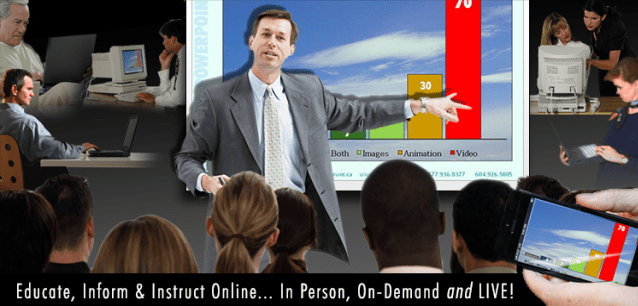
Online lectures, delivered using Live Streaming Video combined with PowerPoint slides & other Multimedia materials, dramatically enhance the way you present your educational courses.
Now, without any additional effort on your part, you can simultaneously lecture & Broadcast Live, a far more compelling training session, which can be viewed by participants on any computer (cross-platform) or mobile device in real-time.
Or maybe you would like to allow your course participants to access courses whenever it’s most convenient for them – e.g. evenings or weekends – well, you can now use the very same course that you broadcast live and have it available online as On-demand courses, complete with video, multimedia presentations, etc.
|
Online courses are an effective teaching method that can dramatically increase the effectiveness of your e-Learning programs. Not only do students have access to the presenter “in person”, but by adding Online Chat features, the entire process becomes interactive – students will have the exact same benefits as if they were attending the course in person. And what’s more, these courses are simultaneously recorded & the archived video courses can be placed online as ‘On-Demand’ video that can be accessed by students on their own time. This can even include Self-Testing & grading modules! |
You’re probably already familiar with some PowerPoint-based e-Learning techniques – well, this one goes many steps further! When you combine live video of the presenter alongside their PowerPoint materials in the same presentation, you amplify online learning by a factor of 10!
Here are some tips for using PowerPoint effectively during Webcasting:
- KISS – Keep It Simple Stupid! Don’t overdo it with reams of text on your slides. Don’t confuse PowerPoint with a print document like Word!
- Slide Content should complement your spoken presentation, not duplicate it. Speak extemporaneously and keep it casual. Have a conversation with your audience – reading the text off your slides makes you look unprofessional – and BORING!
- Keep bullet points & text to a minimum – images and charts tell a more powerful story. Remember the old adage – a picture is worth a thousand words!
- Don’t use every transition or animation in PowerPoint. Use just one transition throughout your presentation or you will have your audience trying to guess the next interesting transition rather than focusing on your content. Too many transitions and animations will only confuse your audience.
- Weird and varying animations for slides or objects throughout the presentation, just make you look like an amateur. Also, some transitions and animations may not work well in live webcasts – first check with your webcast producer on best practices.
- Use high-quality images – low res, pixellated images make your presentation look unprofessional.
- Don’t use too much clip art, especially if it is old-fashioned.
- On slide videos should be well compressed and not huge files that will take ages to load.
- Save video files in common formats (e.g. MP4) that are recognized by PowerPoint and place them in the same folder as your PowerPoint file – this will ensure that PowerPoint knows exactly where to find the file and play it without interrupting the flow of your presentation.
- Use a theme (template) that accurately projects your company image. Avoid using the free PowerPoint templates, or if you do, modify them to suit your corporate image. Custom designed themes make you stand out from the herd.
- Design your slides using a widescreen (16:9) layout rather than the old 4:3 slide layout. Widescreen is more contemporary and will match the screen format being used by your webcaster.
- Incorporate your logo onto every slide (you can do this by placing it on the template itself).
- Position your logo correctly – it is best placed on the lower right corner of the slide – that is the last point where the viewer’s eye comes to rest.
- Display your company tagline – place it on the lower border of each slide.
- Use as many charts as you can while keeping tables to a minimum, making sure all numbers & text are easy to read.
- Don’t use every color in the book for your text and/or headlines. Stick to your theme and your company colors. Maintain uniformity on all your slides to make your presentation look professional and cohesive.
- Choose common, clean fonts and keep them consistent throughout the presentation. A jumble of different fonts makes you look like an amateur.
- Use Sans serif fonts – they are cleaner and easier to read. For pity’s sakes, don’t use Comic Sans!
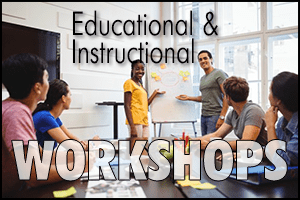 Progressive businesses are already implementing live streaming technologies for training & education. This is ideal for reaching a remote, far-flung workforce. and not just for employees – Live Streaming is also being used very effectively for external training to educate franchisees & partners on their latest products. And what’s more, online training using live streaming is also a potential source of creating additional revenue.
Progressive businesses are already implementing live streaming technologies for training & education. This is ideal for reaching a remote, far-flung workforce. and not just for employees – Live Streaming is also being used very effectively for external training to educate franchisees & partners on their latest products. And what’s more, online training using live streaming is also a potential source of creating additional revenue.
Our turnkey system frees you from being involved in any unnecessary technical setups or production issues – all you need to do is focus on delivering your course exactly as you would in any classroom and let us take care of the rest!
If you would like to learn how you can implement this process with no net cost to your organization, Call us at: 604.970.5055 or Email Us, to explain the process & technology – leading-edge technology that is being used by the more forward-thinking educators and instructors to widen their reach and to boost their departmental revenues.
